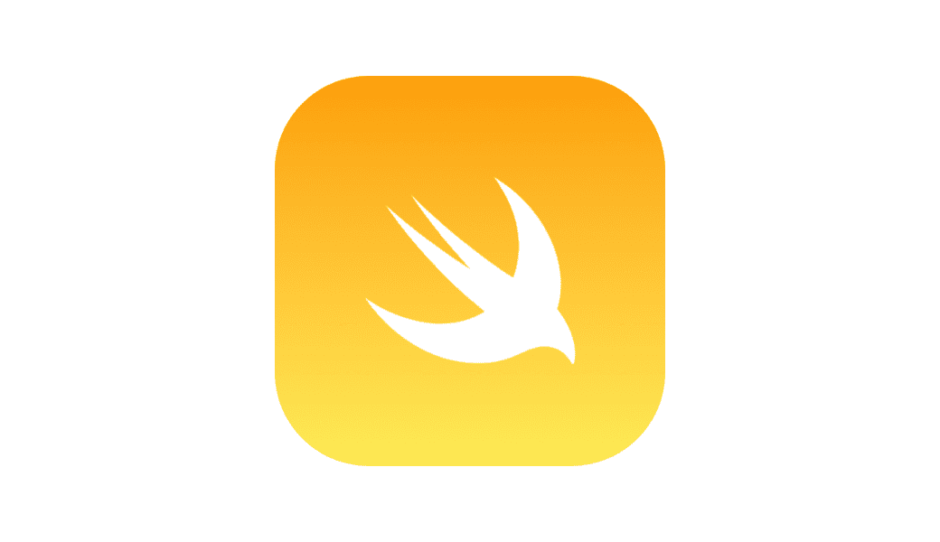Storyboard
![]()
AppDelegate.swift
import UIKit
@main
class AppDelegate: UIResponder, UIApplicationDelegate {
func application(_ application: UIApplication, didFinishLaunchingWithOptions launchOptions: [UIApplication.LaunchOptionsKey: Any]?) -> Bool {
//追記 -----ここから
UNUserNotificationCenter.current().requestAuthorization(options: [.alert, .sound]) { (granted, _) in
if granted {
UNUserNotificationCenter.current().delegate = self
}
}
//-----ここまで 追記
return true
}
// MARK: UISceneSession Lifecycle
func application(_ application: UIApplication, configurationForConnecting connectingSceneSession: UISceneSession, options: UIScene.ConnectionOptions) -> UISceneConfiguration {
return UISceneConfiguration(name: "Default Configuration", sessionRole: connectingSceneSession.role)
}
func application(_ application: UIApplication, didDiscardSceneSessions sceneSessions: Set<UISceneSession>) {
}
}
//追記 ----ここから
extension AppDelegate: UNUserNotificationCenterDelegate {
func userNotificationCenter(
_ center: UNUserNotificationCenter,
willPresent notification: UNNotification,
withCompletionHandler completionHandler: @escaping (UNNotificationPresentationOptions) -> Void) {
if #available(iOS 14.0, *) {
completionHandler([[.banner, .list, .sound]])
} else {
completionHandler([[.alert, .sound]])
}
}
}
//-----ここまで 追記
ViewController.swift
import UIKit
class ViewController: UIViewController {
override func viewDidLoad() {
super.viewDidLoad()
}
//アラート画面を表示させる
private func showNotification() {
let content = UNMutableNotificationContent()
content.title = "勉強の時間です"
content.body = "しっかり集中して取り組みましょう!"
let trigger = UNTimeIntervalNotificationTrigger(timeInterval: 0.5, repeats: false)
let request = UNNotificationRequest(identifier: "notification", content: content, trigger: trigger)
UNUserNotificationCenter.current().add(request)
}
@IBAction func showAlertAction(_ sender: Any) {
showNotification()
}
}