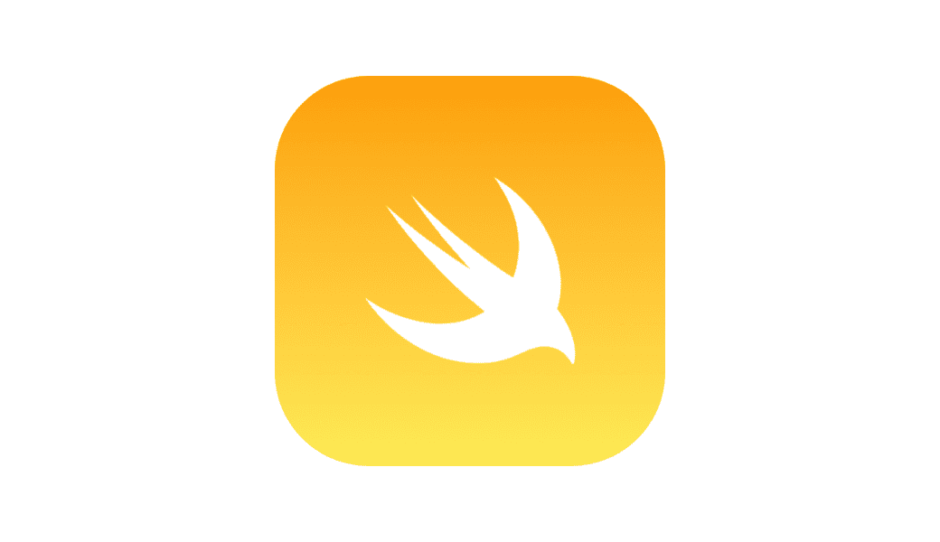実装
Info.plistで設定出来るそうです。

Home Screen Shortcut Itemsを追加- Shortcut Item Type = 任意の名前を付与
- Title = リストのタイトル
- Subtitle = サブタイトル(なくてもOK)
- UIApplicationShortcutItemIconSymbolName = SFSymbolで好きなものを選ぶ
アクションの記述
SceneDelegate.swiftに記述
func windowScene(_ windowScene: UIWindowScene, performActionFor shortcutItem: UIApplicationShortcutItem, completionHandler: @escaping (Bool) -> Void) {
if shortcutItem.type == "com.exhibit.button" {
print("出品ボタンをタップしました")
}
completionHandler(true)
}