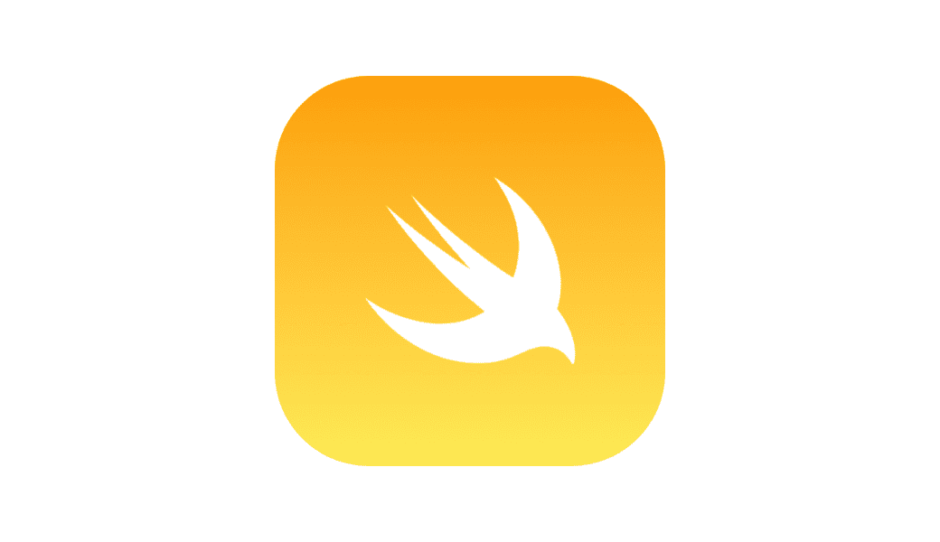Concept of RxSwift
RxSwift is a powerful reactive programming framework for Swift. Reactive programming is all about working with streams of data and events, and RxSwift provides a way to easily handle and manipulate these streams in a declarative manner.
At the core of RxSwift is the concept of Observables, which represent streams of data that can emit values over time. Observables can emit different types of events, such as next values, errors, and completion signals. By using operators, you can transform, combine, and filter these Observables to create more complex data flows.
In addition to Observables, RxSwift introduces the concept of Observers, which subscribe to Observables to receive the emitted values. Observers can react to these values, perform actions, or update user interfaces accordingly. This reactive pattern allows for efficient, asynchronous, and event-driven programming.
Why RxSwift is Popular
RxSwift has gained popularity for several reasons:
- Declarative Programming: RxSwift allows you to write code in a more declarative style, expressing what you want to achieve rather than how to achieve it. This leads to code that is more concise, readable, and easier to maintain.
- Asynchronous and Reactive: RxSwift provides a simple way to handle asynchronous operations and react to changes in data. It simplifies handling network requests, user inputs, and other asynchronous events by abstracting away complex callback mechanisms.
- Composability: RxSwift offers a wide range of operators that allow you to transform and combine Observables, enabling powerful data manipulation and composition. This promotes code reuse and modularity.
- Cross-Platform: RxSwift is part of the larger Rx family, which includes RxJava, RxJS, and other implementations in various programming languages. This allows developers to leverage their RxSwift skills and knowledge across different platforms.
Pros and Cons of RxSwift
Pros of RxSwift:
- Simplified Asynchronous Programming: RxSwift provides a unified way to handle asynchronous operations, making it easier to manage complex asynchronous code flows.
- Reactive Data Flows: With RxSwift, you can create reactive data flows that automatically update your user interfaces in response to data changes.
- Code Readability and Maintainability: By using declarative programming and reactive patterns, RxSwift code tends to be more readable, modular, and easier to maintain.
Cons of RxSwift:
- Learning Curve: RxSwift introduces new concepts and operators, which may require some time and effort to grasp fully. Understanding reactive programming principles is crucial for effective use of RxSwift.
- Overuse and Overhead: If not used properly, RxSwift can lead to overly complex code and unnecessary performance overhead. It’s important to strike a balance and use RxSwift where it adds value.
Operators Used in RxSwift
RxSwift provides a rich set of operators to manipulate and transform Observables. Here are some commonly used operators:
- map: Transforms each emitted element of an Observable by applying a function to it, producing a new Observable.
- filter: Filters out elements from an Observable based on a given condition, only allowing elements that satisfy the condition to pass through.
- merge: Combines multiple Observables into a single Observable, emitting elements from all sources.
- flatMap: Transforms each emitted element of an Observable into another Observable, and then flattens the resulting Observables into a single stream.
- distinctUntilChanged: Filters out consecutive duplicate elements from an Observable, ensuring only distinct values are emitted.
- combineLatest: Combines the latest elements from multiple Observables into a single Observable, emitting a new element whenever any of the sources emit a value.
- zip: Combines elements from multiple Observables in a strict sequence, emitting a new element only when all the sources have emitted a value.
- take: Takes a specified number of elements from the beginning of an Observable and then completes the sequence.
- retry: Re-subscribes to an Observable when an error occurs, allowing you to retry the operation a certain number of times.
These are just a few examples of the many operators available in RxSwift. Each operator serves a specific purpose and allows you to transform, combine, or filter Observables in different ways.
Sample App Using RxSwift
To further enhance your understanding of RxSwift, let’s explore a sample app that demonstrates how to utilize the framework in a practical scenario. In this example, we’ll create a simple to-do list application using RxSwift.
App Overview
Our to-do list app will have the following features:
- Display a list of tasks.
- Add new tasks to the list.
- Mark tasks as completed.
- Remove completed tasks from the list.
ViewModel
Let’s start by creating the ViewModel for our to-do list app:
import RxSwift
import RxCocoa
protocol TodoListViewModelInputs {
var addTask: PublishRelay<String> { get }
var toggleTask: PublishRelay<Int> { get }
var deleteCompletedTasks: PublishRelay<Void> { get }
}
protocol TodoListViewModelOutputs {
var tasks: Driver<[Task]> { get }
var isAddButtonEnabled: Driver<Bool> { get }
}
protocol TodoListViewModelType {
var inputs: TodoListViewModelInputs { get }
var outputs: TodoListViewModelOutputs { get }
}
class TodoListViewModel: TodoListViewModelType, TodoListViewModelInputs, TodoListViewModelOutputs {
// MARK: - Inputs
let addTask = PublishRelay<String>()
let toggleTask = PublishRelay<Int>()
let deleteCompletedTasks = PublishRelay<Void>()
// MARK: - Outputs
var tasks: Driver<[Task]> {
return tasksRelay.asDriver()
}
var isAddButtonEnabled: Driver<Bool> {
return isAddButtonEnabledRelay.asDriver()
}
// MARK: - Properties
var inputs: TodoListViewModelInputs { return self }
var outputs: TodoListViewModelOutputs { return self }
private let tasksRelay = BehaviorRelay<[Task]>(value: [])
private let isAddButtonEnabledRelay = BehaviorRelay<Bool>(value: false)
private let disposeBag = DisposeBag()
init() {
setupBindings()
}
private func setupBindings() {
addTask
.map { Task(title: $0, isCompleted: false) }
.subscribe(onNext: { [weak self] task in
self?.tasksRelay.accept(self?.tasksRelay.value.appending(task) ?? [])
})
.disposed(by: disposeBag)
toggleTask
.subscribe(onNext: { [weak self] index in
var tasks = self?.tasksRelay.value ?? []
tasks[index].isCompleted.toggle()
self?.tasksRelay.accept(tasks)
})
.disposed(by: disposeBag)
deleteCompletedTasks
.subscribe(onNext: { [weak self] _ in
let tasks = self?.tasksRelay.value.filter { !$0.isCompleted } ?? []
self?.tasksRelay.accept(tasks)
})
.disposed(by: disposeBag)
tasksRelay
.map { !$0.isEmpty }
.bind(to: isAddButtonEnabledRelay)
.disposed(by: disposeBag)
}
}
The TodoListViewModel conforms to the TodoListViewModelType, TodoListViewModelInputs, and TodoListViewModelOutputs protocols. It defines input and output properties and implements the necessary logic using RxSwift.
The ViewModel’s inputs include addTask (to add a new task), toggleTask (to mark a task as completed), and deleteCompletedTasks (to remove completed tasks). The outputs consist of tasks (a list of tasks) and isAddButtonEnabled (to enable/disable the add button based on whether there are any tasks).
The setupBindings() method establishes the bindings between the inputs, outputs, and the underlying data. It uses various RxSwift operators to transform and manipulate the streams of data.
View Controller
Next, let’s create a View Controller to handle the user interface:
import UIKit
import RxSwift
import RxCocoa
class TodoListViewController: UIViewController {
// MARK: - Outlets
@IBOutlet private weak var tableView: UITableView!
@IBOutlet private weak var addButton: UIBarButtonItem!
// MARK: - Properties
private let viewModel: TodoListViewModelType
private let disposeBag = DisposeBag()
init(viewModel: TodoListViewModelType) {
self.viewModel = viewModel
super.init(nibName: "TodoListViewController", bundle: nil)
}
required init?(coder aDecoder: NSCoder) {
fatalError("init(coder:) has not been implemented")
}
override func viewDidLoad() {
super.viewDidLoad()
setupBindings()
}
private func setupBindings() {
viewModel.outputs.tasks
.drive(tableView.rx.items(cellIdentifier: "TaskCell")) { _, task, cell in
cell.textLabel?.text = task.title
cell.accessoryType = task.isCompleted ? .checkmark : .none
}
.disposed(by: disposeBag)
addButton.rx.tap
.subscribe(onNext: { [weak self] in
self?.showAddTaskAlert()
})
.disposed(by: disposeBag)
tableView.rx.itemSelected
.subscribe(onNext: { [weak self] indexPath in
self?.viewModel.inputs.toggleTask.accept(indexPath.row)
})
.disposed(by: disposeBag)
tableView.rx.itemDeleted
.subscribe(onNext: { [weak self] indexPath in
// Handle deletion logic if needed
})
.disposed(by: disposeBag)
}
private func showAddTaskAlert() {
// Show an alert to input a new task
// Handle adding a new task using viewModel.inputs.addTask
}
}
The TodoListViewController handles the user interface interactions and displays the tasks using a table view. It binds the ViewModel’s outputs to the table view’s data source and updates the UI accordingly.
The setupBindings() method establishes the bindings between the ViewModel’s outputs and the UI elements using RxCocoa. It subscribes to user interactions such as tapping the add button or selecting a task, and then triggers the appropriate actions through the ViewModel’s inputs.
Putting It All Together
To instantiate and connect the ViewModel and View Controller, you can do the following:
let viewModel = TodoListViewModel()
let viewController = TodoListViewController(viewModel: viewModel)
// Present or push the view controller as neededBy following this pattern, you can leverage the power of RxSwift to create reactive and data-driven applications, simplifying the management of asynchronous events and data flows.
I hope this example provides you with a practical understanding of how to use RxSwift in a sample app. Remember, the possibilities are endless with RxSwift, and it’s up to you to explore and unleash its full potential in your own projects. Happy coding!