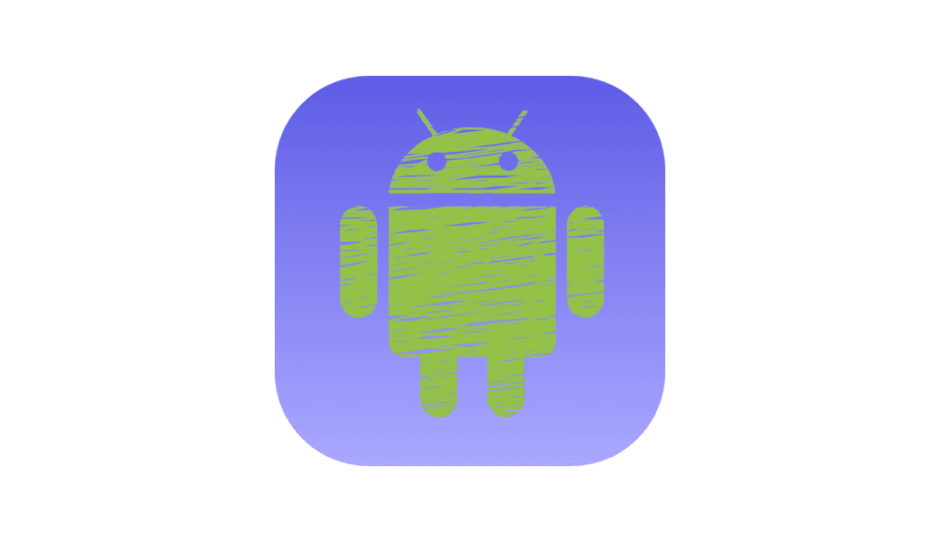実装
build.gradleに以下を追加
implementation "androidx.compose.material:material:1.7.8"@OptIn(ExperimentalMaterialApi::class, ExperimentalMaterial3Api::class)
@Composable
fun ModalSheetExample(modifier: Modifier = Modifier) {
val sheetState = rememberModalBottomSheetState()
val scope = rememberCoroutineScope()
var showBottomSheet by remember { mutableStateOf(false) }
Scaffold(
floatingActionButton = {
ExtendedFloatingActionButton(
text = { Text("Show bottom sheet") },
icon = { Icon(Icons.Filled.Add, contentDescription = "") },
onClick = {
showBottomSheet = true
}
)
}
) { contentPadding ->
Box(
modifier = Modifier.fillMaxSize(),
contentAlignment = Alignment.Center
) {
Column(modifier = Modifier.padding(contentPadding)) {
Text("ここにメインコンテンツ")
}
}
if (showBottomSheet) {
ModalBottomSheet(
onDismissRequest = {
showBottomSheet = false
},
shape = BottomSheetDefaults.ExpandedShape,
sheetState = sheetState
) {
Column(
modifier = Modifier
.fillMaxWidth()
.padding(horizontal = 8.dp)
) {
Image(
painterResource(id = R.drawable.img_android),
contentDescription = "Android Image",
contentScale = ContentScale.Fit,
)
Spacer(modifier = Modifier.padding(8.dp))
Button(
modifier = Modifier.fillMaxWidth(),
onClick = {
scope.launch { sheetState.hide() }.invokeOnCompletion {
if (!sheetState.isVisible) {
showBottomSheet = false
}
}
}) {
Text("Hide bottom sheet")
}
}
}
}
}
}