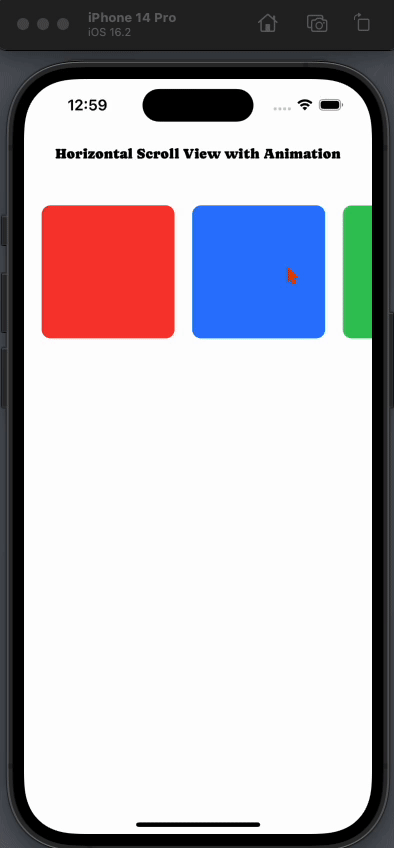
Contents 非表示
実装
Model
import Foundation
import SwiftUI
struct Card: Identifiable, Equatable {
let id = UUID()
let color: Color
static let allCards: [Card] = [
Card(color: .red),
Card(color: .blue),
Card(color: .green),
Card(color: .orange),
Card(color: .purple)
]
}CardView
import SwiftUI
struct CardView: View {
let card: Card
var body: some View {
RoundedRectangle(cornerRadius: 10)
.fill(card.color)
.frame(width: 150, height: 150)
}
}HomeView (メインのView)
import SwiftUI
struct HomeView: View {
@State private var selectedCard: Card?
private let cards = Card.allCards
var body: some View {
VStack {
Text("Horizontal Scroll View with Animation")
.font(.custom(FontFamily.Caprasimo.regular, size: 16))
.padding()
ScrollView(.horizontal, showsIndicators: false) {
HStack(spacing: 20) {
ForEach(cards) { card in
CardView(card: card)
.scaleEffect(selectedCard == card ? 1.2 : 1.0)
.onTapGesture {
withAnimation {
selectedCard = card
}
}
}
}
.padding(20)
}
.frame(height: 200)
Spacer()
}
}
}

