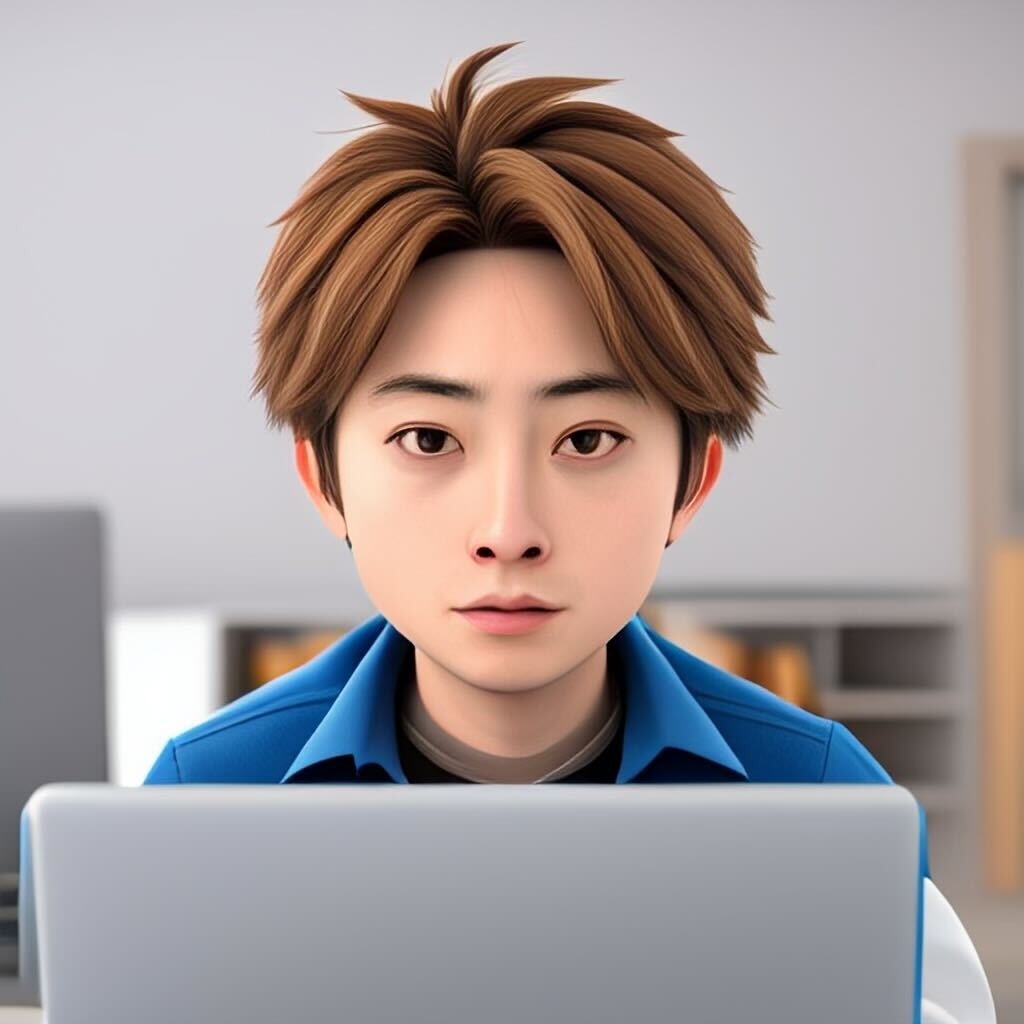
色々なやり方があるっぽく、何が正解かわかりませんが自分なりに出来た実装を共有します。

Contents 非表示
実装
View側


ImageやColorはSwiftGenを使用しているので、真似して作る場合は画像と色はテキトーにオリジナルのものを入れればOKです。
import SwiftUI
struct SampleSwiftUIView: View {
@State var dismissAction: (() -> Void)
var body: some View {
VStack {
closeButton
sampleView
}
.frame(maxWidth: .infinity, maxHeight: .infinity, alignment: .top)
.padding(12)
.background(
Color.black
.opacity(0.5)
.ignoresSafeArea()
)
.onTapGesture {
dismissAction()
}
}
var closeButton: some View {
HStack {
Spacer()
Button(action: dismissAction) {
Asset.Assets.imgHeadBack.swiftUIImage
.resizable()
.frame(maxWidth: .infinity, maxHeight: .infinity)
}
.frame(width: 40, height: 40)
.padding(2)
}
}
var sampleView: some View {
VStack(spacing: 16) {
Text("This is SwiftUI View!!!")
.font(.system(size: 24, weight: .bold))
.foregroundColor(.black)
Asset.Assets.imgApple.swiftUIImage
.resizable()
.scaledToFit()
.padding(.horizontal, 80)
mainCloseButton
}
.padding(20)
.background(.white)
.frame(maxWidth: .infinity)
.cornerRadius(12)
}
var mainCloseButton: some View {
Button(action: {
dismissAction()
}, label: {
Text("Close")
.font(.system(size: 24, weight: .bold))
.foregroundColor(.white)
.frame(maxWidth: .infinity, maxHeight: .infinity)
})
.background(Asset.Colors.mainColor.swiftUIColor)
.cornerRadius(80)
.frame(height: 56)
}
}
struct SampleSwiftUIView_Previews: PreviewProvider {
static var previews: some View {
SampleSwiftUIView(dismissAction: {})
}
}ロジック側
import UIKit
class HomeViewController: UIViewController {
// MARK: - Properties
@IBOutlet private weak var showSwiftUIViewButton: UIButton!
// MARK: - View Life Cycle
override func viewDidLoad() {
super.viewDidLoad()
}
@IBAction func showSwiftUIView(_ sender: Any) {
let view = SampleSwiftUIView(
dismissAction: { [weak self] in
self?.dismiss(animated: true)
}
)
let hostingController = HostingController(rootView: view)
hostingController.modalPresentationStyle = .overFullScreen
hostingController.modalTransitionStyle = .crossDissolve
self.present(hostingController, animated: true)
}
}import UIKit
import SwiftUI
final class HostingController<T: View>: UIHostingController<T> {
// MARK: - Initialize
override init(rootView: T) {
super.init(rootView: rootView)
view.backgroundColor = .clear
}
@available(*, unavailable)
required init?(coder: NSCoder) {
fatalError("init(coder:) has not been implemented")
}
}
