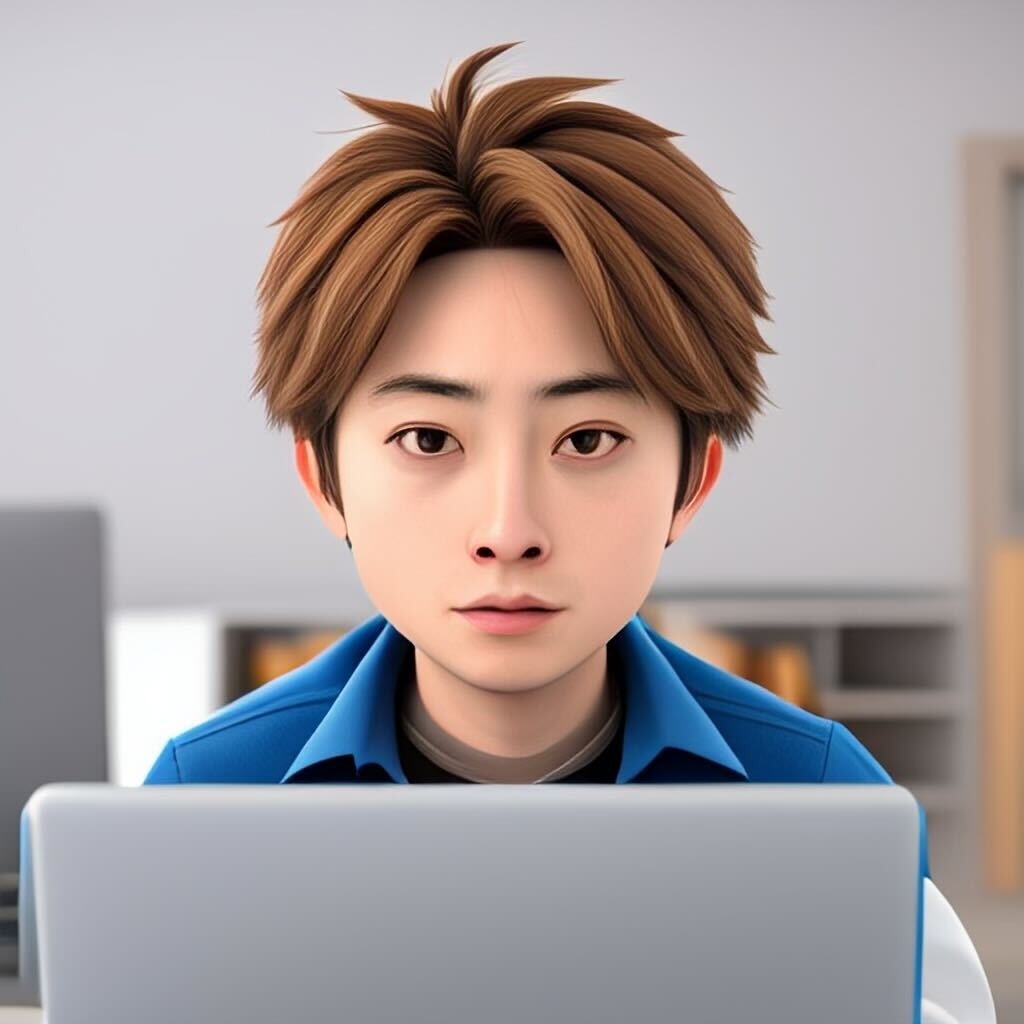
GitのクライアントツールにForkというものがあります、GUI操作でGitのコマンド処理を直感的に扱うことができるので便利です。
見た目

使い方
本来コマンド操作で変更をリモートに上げる流れとして、
- git add <ステージに上げるファイル>
- git commit -m ‘<コミットメッセージ>’
- git push origin <ブランチ名など>
というホップステップジャンプが必要です、慣れれば脳死で入力出来ますが慣れない内はForkで直感的に操作して慣れた方が良いかと思われます。

上部のアイコンの役割

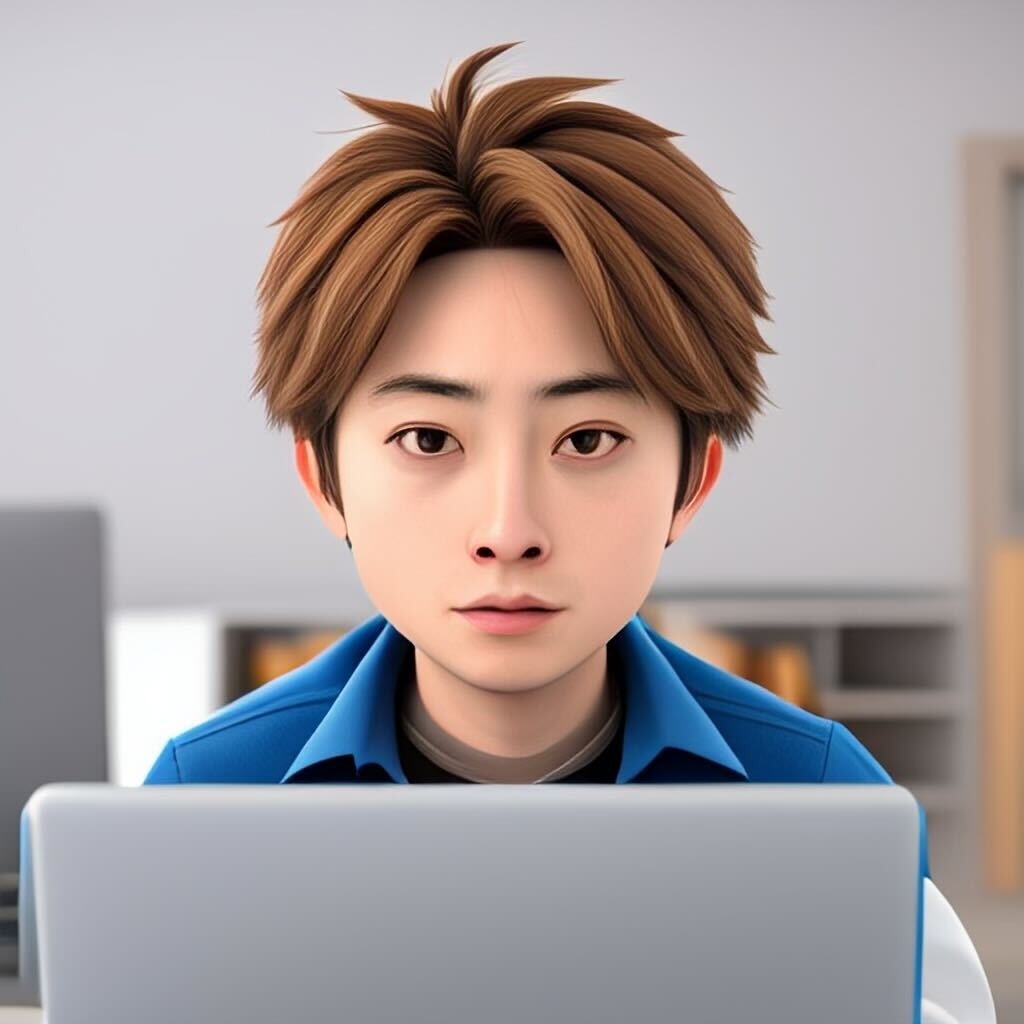
Gitは習うより慣れろが鉄則です (個人の感想)、CLI操作も併せて覚えてあげましょう! (コマンド操作のチートシートも作りたい)

