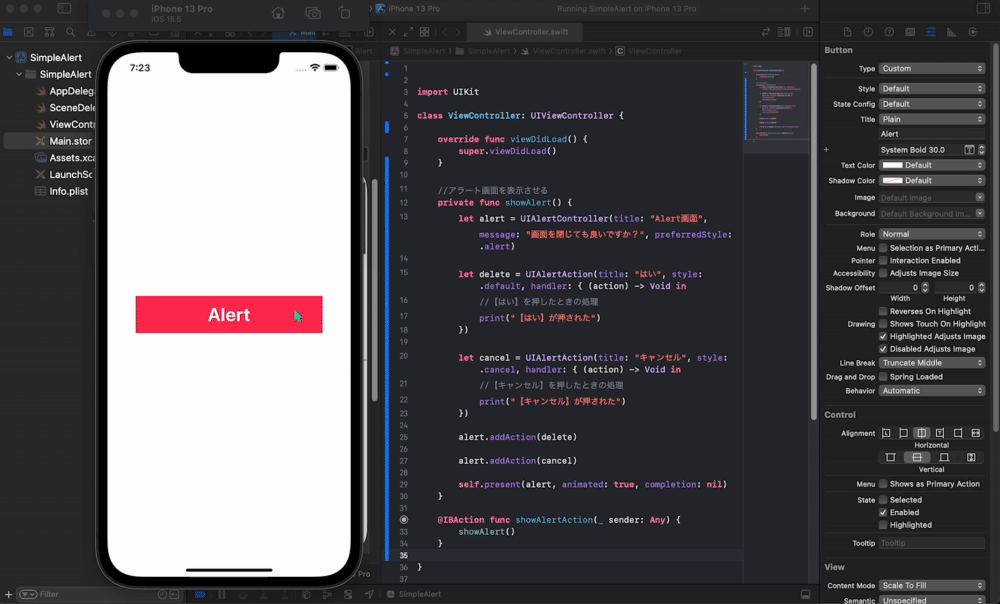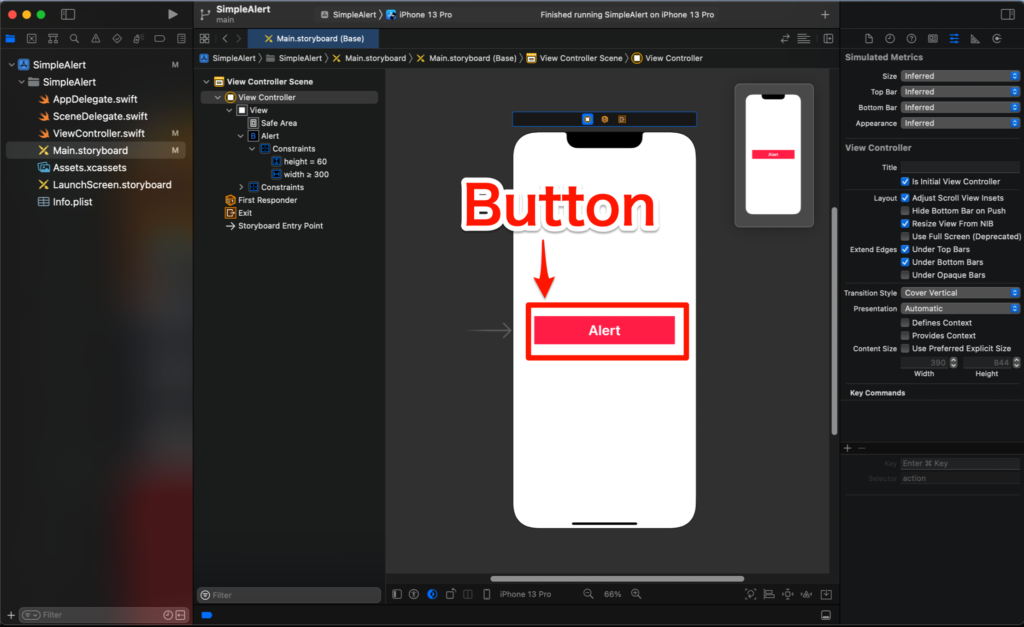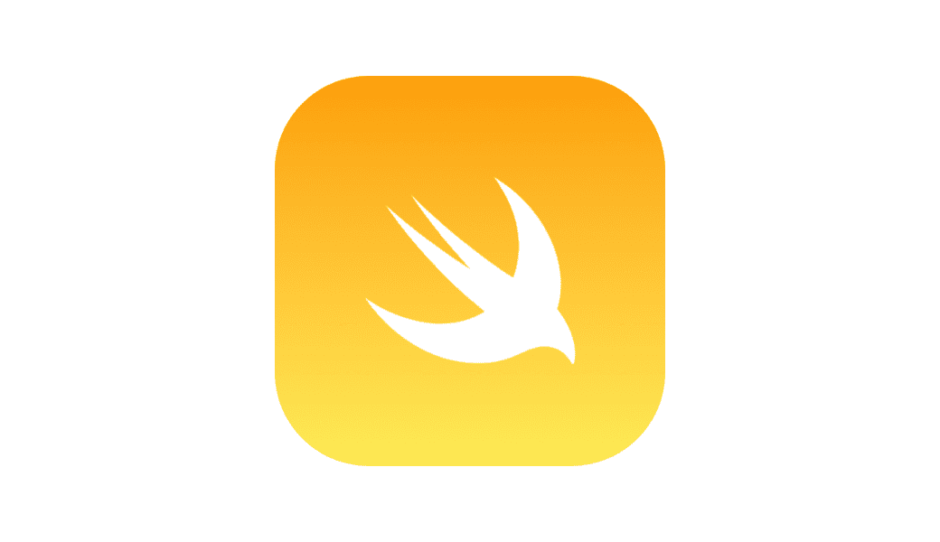import UIKit
class ViewController: UIViewController {
override func viewDidLoad() {
super.viewDidLoad()
}
//アラート画面を表示させる
private func showAlert() {
let alert = UIAlertController(title: "Alert画面", message: "画面を閉じても良いですか?", preferredStyle: .alert)
let delete = UIAlertAction(title: "はい", style: .default, handler: { (action) -> Void in
//【はい】を押したときの処理
print("【はい】が押された")
})
let cancel = UIAlertAction(title: "キャンセル", style: .cancel, handler: { (action) -> Void in
//【キャンセル】を押したときの処理
print("【キャンセル】が押された")
})
alert.addAction(delete)
alert.addAction(cancel)
self.present(alert, animated: true, completion: nil)
}
@IBAction func showAlertAction(_ sender: Any) {
showAlert()
}
}